Overdue to Lost
You can have Destiny automatically mark items lost that are overdue by a specified number of days.
Any items marked lost are listed on the Overdue to Lost nightly job, which is available each morning in Admin > Job Manager.
To edit overdue to lost settings:
- Select Catalog > Add Resource > Edit Templates sub-tab.
- Click Add (
 ), Edit (
), Edit ( ), or Duplicate (
), or Duplicate ( ).
). - In the Overdue to Lost section, click
 .
. - If the Inherit Overdue to Lost from... checkbox is selected, deselect it.
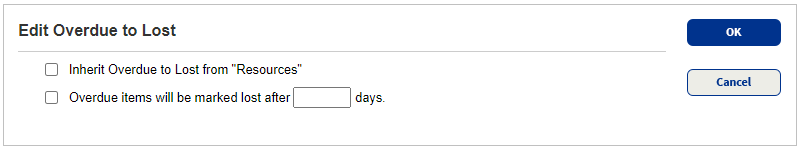
- Select the Overdue items will be marked lost after checkbox.
- In the field, enter the number of days after an item is overdue to mark it lost.
- Click OK.
- When you return to the add or edit template page, click Save at the top of the page.