Set up WebPath Express
When students conduct a search in WebPath Express, all databases automatically appear.
You can limit WebPath Express search results by grade level, such as 3 to 5, or 9 to 12.
| Note: Only users with the Set up WebPath Express permission can limit grade levels. |
To set up grade level limiters:
- Select Catalog > Search Setup > Enriched Content Searches sub-tab.
- Next to WebPath Express Settings, click Edit.
- Select one or more of the Grade Level checkboxes to define what you want to appear in the search results. Selections must be a contiguous range, such as Pre-K - 2 and 3 - 5, but not 3 - 5 and 9 -12.
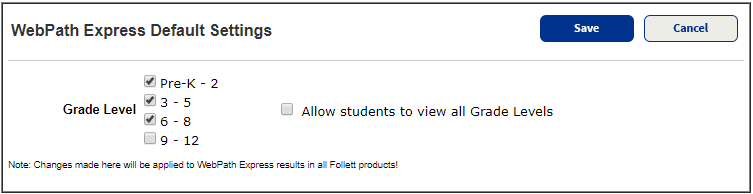
- To let students view all relevant sites, select one grade level, and then select the Allow students to view all Grade Levels checkbox.
- Click Save.