Individual Update sub-tab
When you want to update one or more fields in a few copy records, use Individual Update. This lets you change the circulation type, assign a category, change or remove the sublocation, or change or add a call number prefix of a library or district media center copy.
|
Note: Circulation Type is not available for district media centers. |
You determine the change to be made, then identify the copies by scanning or typing the copy barcodes. This saves you the time you would otherwise spend editing each individual record.
To update a copy:
- Select Catalog > Update Copies > Individual Update sub-tab.
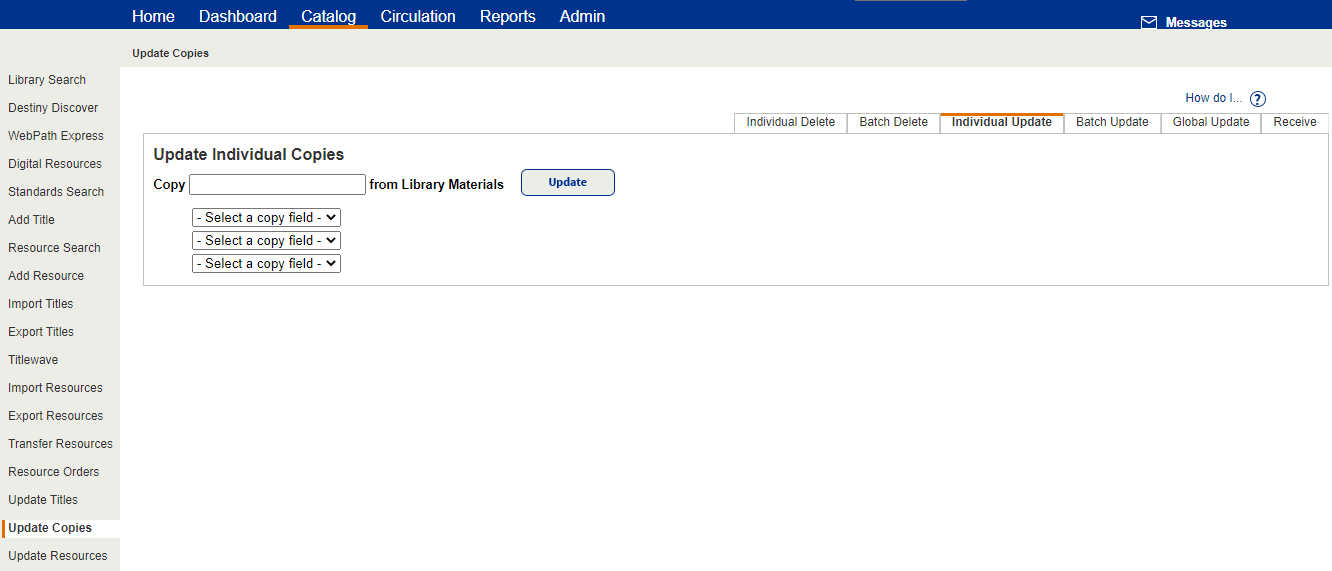
- If you manage library materials for your district, select a specific school to update from the For drop-down.
- From the first drop-down, select a copy record field to update.
- Select the new contents of the copy record field next to the to drop-down.
Note: To remove the Sublocation from a copy record, select Sublocation from the first drop-down and leave the to drop-down as Undefined. - To update a second or third field, repeat steps 3 and 4. If you are updating only one or two fields, leave the unused lists at Select a copy field.
- Scan or type a copy barcode number in the Copy field.
- Click Update.
- To verify changes, click the barcode number of the updated copy under the Most Recently Updated section.