Update patrons individually
When you want to update one or more fields in one or a few patron records, use the Update Patrons page. You can change or clear up to three fields at once for individual patrons.
| Example: Use this process to manage individual patrons throughout the school year, such as when a student leaves your school and you want to change their status to Inactive. Or, you might want to change a student's nickname. |
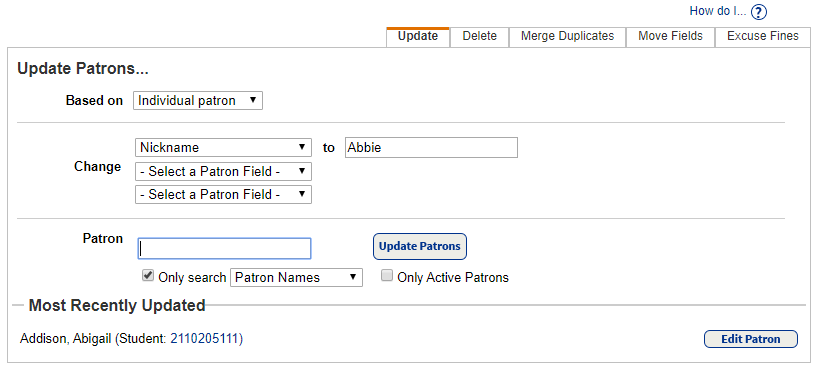
To update a patron individually:
- Select Admin > Update Patrons > Update sub-tab.
- Use the following table to fill in the fields:
Field Description Based on Select Individual patron. Change ____ to ____ - Use the Change drop-down to select a field to update.
Note: If you select Access Level, you can change the Access Level and the Resource Group.
- Enter or select the new contents in the to field.
- To clear a field, leave the to field empty.
- To update a second or third field, repeat.
If you are updating only one field, from the second drop-down, leave -Select a Patron Field-.
Patron
- To speed the search, select the Only search checkbox, and select a field (such as Patron Names) from the drop-down.
- To complete the task for active patrons, select the Only Active Patrons checkbox.
- Use the Change drop-down to select a field to update.
- Make sure your cursor is in the Patron field, and then scan or enter a patron's barcode number.
Note: To verify the changes, click the barcode number or Edit Patron next to the updated patron.
- Click Update Patrons. Destiny processes the record, and the patron's name, patron type, and barcode number appear in the Most Recently Updated section.
- Continue scanning any additional barcodes to update the information as needed.
Note: If you cannot scan a barcode, or it brings up the wrong record, you can search the database by entering a patron name (or part of a name, followed by *), Grade Level, Homeroom, User Name, User Defined field, or District ID, and clicking Update Patrons. Then, select the correct patron in the resulting list.
For more on managing patrons, including free online training, webinars, and educational resources, check out Follett Community.