Perform a Recon
In Destiny, a retrospective conversion (Recon) is an automated process that enhances your records with information from Alliance Plus® Online with the following types of information:
- Reading and interest levels
(but not reading program information)
- Subject headings
- Review sources
- Publication dates
- Physical descriptions
- Notes
- Added entries
|
Note: You can choose to enhance just your brief records, or your brief and full records. |
Because of these enhancements, you can expect an increase in your collection's circulation and in the effectiveness of searches conducted by your patrons.
Recon Process
The Recon process first analyzes the bibliographic records in your collection. It compares the record's standard number (LCCN, ISBN, or ISSN), the material type, and the first 80 characters of the title (245 tag), with the records in Alliance Plus Online.
|
Note: The Recon ignores any material type subtypes you may have defined. |
If the standard number, material type, and title all match, the Recon replaces the bibliographic record in your collection with the matching record from the Alliance Plus database.
If the Recon does not find a match, it skips the record and makes an entry in the Job Summary.
The Recon also skips the following records:
- Follett eBook
- Temporary
- Textbook
- WebPath Express
If you edited your MARC records to conform to the Resource Description and Access (RDA) cataloging standard, the Recon also skips records that have either of the following entries:
- Leader tag position 18 (Descriptive cataloging form) containing c or i.
- 040_e containing the text, rda.
Note: The contents of this tag must be lowercase; the Recon does not skip records with RDA.
To speed the processing, the Recon also skips any record that it has enhanced within the last 30 days.
|
Note: Because the Recon skips these records, the numbers in the Job Summary may not be the same as the numbers on a Current Library Statistics page. |
If the Recon cannot find a match in Alliance Plus, the record in your collection is considered a miss. After the Recon, you can manually process any misses. This lets you examine each missed record, search Alliance Plus Online for a close match, and then decide whether to enhance the individual record.
| Example: If a bibliographic record in your collection has a title of Encyc Brit, the Recon does not recognize it as being an abbreviation of Encyclopedia Britannica and skips it. When processing misses, you can recognize the abbreviation and enhance your bibliographic record accordingly. |
Changes to Bibliographic Records
The Recon replaces the bibliographic record in your collection with that from the matching record in the Alliance Plus database.
This process is limited to the bibliographic information and has no effect on any copy information.
It also preserves the following locally-defined tags in your records:
- 521
- 526
- 590-599
- 658
- 690-699
- 790-799
- 852
- 856
- 900-939
- 941-999
In addition, Destiny creates a new control number in the 001 tag, moving the information from the original 001 and 003 tags to a new 035 tag. If the record did not have a 003 tag, it moves the contents from the 040 tag instead. The 035 tag contains the system control number and identifies the record as being from another computer system.
Prepare for a Recon
- Before starting a Recon, make sure no one is adding, updating, or importing bibliographic records into your collection. This reduces the likelihood that the Recon will encounter any problems during the process and ensures that the Recon checks every bibliographic record in your collection.
- Since the Recon uses standard numbers to compare your bibliographic records to the records in Alliance Plus Online, it is important that the standard number information in your records be as complete as possible.
- Follett recommends running a No Standard Numbers list before starting the process. The information contained in the list gives you the opportunity to locate and correct any records without an ISBN, ISSN, or LCCN. If the Recon encounters a local record without a standard number, it skips the record.
- Follett also recommends running a Duplicate Standard Numbers list and making any necessary corrections before starting the Recon. Title records that share a standard number and title can pose a problem for the Recon. If the Recon discovers two or more records that share the same standard number and title, and that match a record in Alliance Plus, it may replace all matching records in your collection with the Alliance Plus version.
To perform a Recon:
- Select Catalog > Update Titles > Recon sub-tab.
- From the Use Alliance Plus to drop-down, select Recon collection.
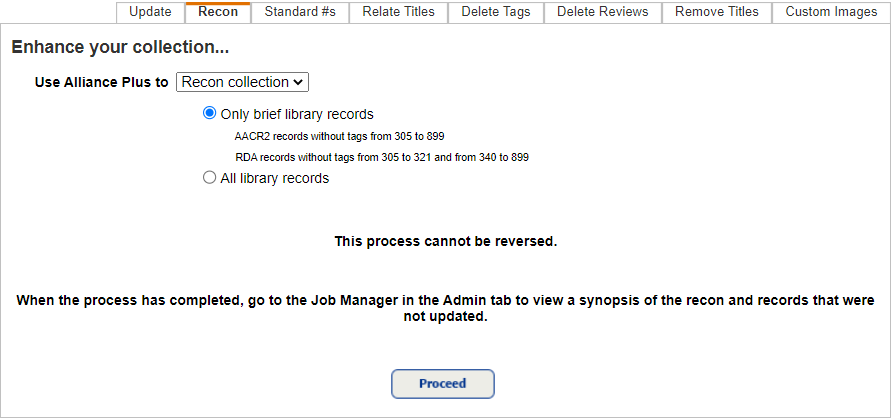
- Choose to Recon Only brief library records or All library records.
- Click Proceed.
| Note: To Recon a portion of your records, add them to a Resource List. Then, you can run the Recon from that List. From the I want to drop-down, select Run Alliance Recon and then click Go. |
Stop and restart the Recon
Depending on the size of your collection, your server resources, and type of internet connection, the Recon process may take several hours. Follett suggests you run this process overnight.
However, if this is not convenient, you can spread the Recon process out over a number of days by running it a few hours at a time, interrupting the process, and then restarting it as desired. If you decide to interrupt the Recon process, Follett strongly recommends that you keep any maintenance activities (such as adding or editing records) to a minimum until the Recon is finished.
To stop and restart the Recon:
- Select Admin > Job Manager.
- Next to Alliance Recon, click Stop or Start.
Job Summary
The Job Summary contains a summary section that lists the total number of records processed, the number of hits (records enhanced), the number of misses, and the hit rate (ratio of hits to misses). The detail section lists the title, author, ISBN (if available), and LCCN (if available) of each record that was missed (not updated).
Process misses
You can examine each record for which the Recon could not find a matching record in Alliance Plus Online, and then manually search Alliance Plus Online for a record that would be a match – or a close match. Then, decide whether to enhance your individual record with it.
|
Note: This process automatically skips temporary records, WebPath Express records, textbooks, and Follett eBooks. |
To process misses:
- Select Catalog > Update Titles > Recon sub-tab.
-
From the Use Alliance Plus to drop-down, select Process misses, and then click Proceed.
The Process Misses page shows the first of your missed titles.
The Alliance Plus Titles section lists possible matches found in Alliance Plus Online.
- Review the missed title for an Alliance Plus record that best matches the record in your collection. Do either of the following:
If... Then... You locate an acceptable Alliance Plus record
Note: To view Title Details or the MARC View for an Alliance Plus record, click Details.
Click Replace Title. None of the listed Alliance Plus records are acceptable Select another search field:
- From the Search by drop-down, select Title, Author, Subject, LCCN, ISBN, or ISSN.
- Type a search term, and then click Go.
Note: If you cannot find an acceptable Alliance Plus record, you might choose a similar record and edit it after you replace it.
- To move to the next missed record, click Go to next
 , and then repeat step 3.
, and then repeat step 3.