View an On Order (approved) order (Site)
When orders are approved, they appear in the On Order section before they are shipped. You can also add or view notes.
View orders
- Select Catalog > Resource Orders > Track sub-tab.
- Find the order you want in the On Order section, and click the
 .
.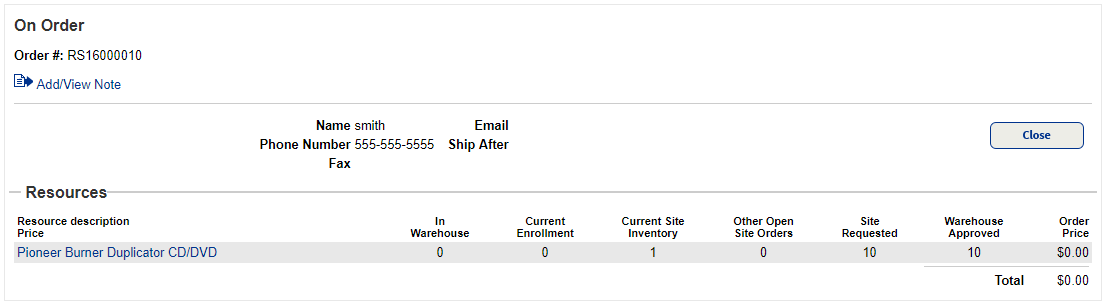
|
Note: The Resources section shows your current site inventory and other open site orders. |