Manage order details (District Warehouse)
Use the Order Details page to view shipment information, notes, and resource details about an order.
It includes:
- Order number
- Number of eSignatures
Resources, with shipment status
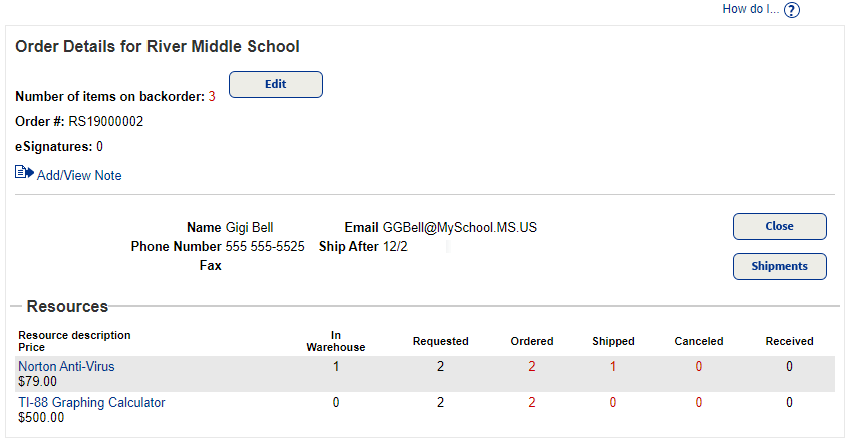
Manage backorders
When items have been backordered at the warehouse, this page shows the number of items on backorder.
- To cancel a backorder or reduce the number of items to keep on backorder, click Edit. The Backorders page appears.
Manage shipped orders
Click Shipments. The View Shipments page appears. You can use it to see shipment details for the order.
|
Note: The eSignatures number also links to the View Shipments page. |